Ollama UI: Fastest Browser Extensions for Instant AI Chat - 2025
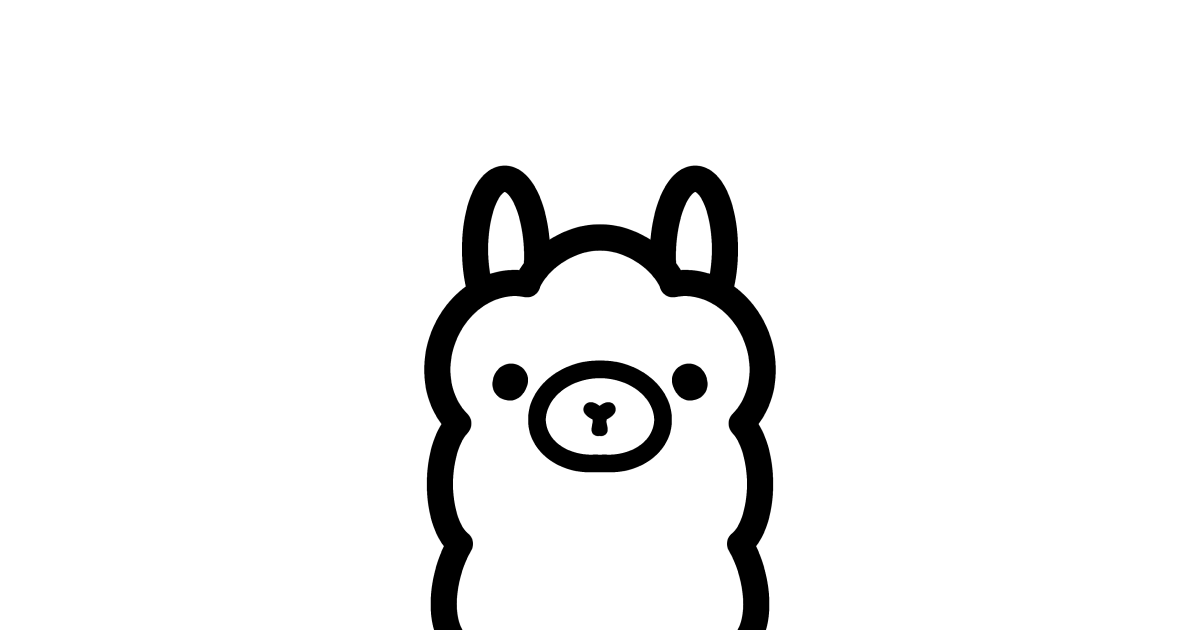 |
| Ollama - the tool for running your LLMs locally |
Let’s be honest: setting up local LLMs (Large Language Models) like Ollama can feel… involved. Downloading the software, configuring the environment, and then figuring out how to actually talk to your model can be a hurdle. But what if you could bypass that complexity entirely? The key is a great frontend UI – a user interface that lets you instantly interact with your locally running Ollama installation. In this guide, we'll explore the best browser extensions and frontends that streamline this process, letting you jump straight into conversations with your AI model.
The Problem & Why Speed Matters
Traditionally, interacting with local LLMs required command-line navigation – not ideal for casual users or anyone wanting to quickly prototype ideas. The delays between typing a prompt and getting a response can be frustrating. A robust frontend isn’t just about convenience; it's about maximizing the productivity of your local AI experiment.
Top Browser Extensions – Ranked & Reviewed
| PageAssist Web Extension |
Here's a breakdown of the leading browser extensions currently offering the best experience with Ollama:
- Ollama UI: (Developed by the Ollama team) - This is the foundational choice. It provides a simple chat interface directly within your browser. It's lightweight, reliable, and constantly updated. Key feature: Instant connection to your local Ollama instance.
- Orian: ( [Link to LlamaLib Extension]) - A more feature-rich extension with support for multiple LLMs beyond Ollama, and richer formatting options for your chats. A great choice for those wanting deeper customization.
- Page Assist: the more famous extension with large population using this extension focuses on a clean, modern chat experience. Users praised its intuitive design.
Beyond Extensions - Desktop Frontends
While we’re focusing on browser extensions, it's worth noting that some desktop applications, like the Ollama Desktop App ([Link to Ollama Desktop App]) offer similar functionality with a larger, more feature-rich interface.
Key Features & What to Look For
When choosing an Ollama frontend, consider these features:
- Instant Connection: Crucial for minimizing latency.
- Model Selection: Easy switching between different models.
- Formatting Options: Ability to format your prompts and responses.
- Theme Customization: Personalize your chat experience.
- Prompt History: Keep track of your conversations.
The Bottomline
With the right frontend, accessing your local Ollama installation is now faster and more accessible than ever. Experiment with these extensions and find the one that best suits your workflow. The future of local LLM experimentation is here, and it’s incredibly intuitive.
